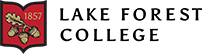If you completed the FAFSA but did not include Lake Forest, please add us to the School Section so we can determine your financial aid eligibility.
Follow these steps to add Lake Forest to your FAFSA:
-
Log in and go to your account Dashboard.
-
Select the submitted FAFSA form.
-
Select the processed FAFSA submission in the “My Activity” section.
-
Select the “Add or Remove Schools” button.
-
Enter our school code (001706) then select “Search.”
-
Select Lake Forest from the search results.
-
Add other colleges if necessary (limit = 20) then submit the update.
You should see a confirmation page at the end of the process.
If you remove a college or university, that school will still have access to the original FAFSA you released to them. They will not, however, have access to any subsequent changes you make. Contact the Federal Student Aid Center (below) or our office if you have questions.
Need Help With Your FAFSA?
- YouTube videos from the Dept. of Education
- Federal Student Aid Info Center 800-433-3243 or 319-337-5665
- Call the Office of Financial Aid, 847-735-5010 or -5103.
Admissions
Federal School Code: 001706
Create / Forget Your FSA ID?
Contact Financial Aid
Phone and Fax
847-735-5103
finaid@lakeforest.edu
Location & Hours
Patterson Lodge, 2nd Floor
Middle Campus, Map
Monday-Friday, 8:30 - 5:00
FAFSA Info
School Code: 001706
Priority Deadlines:
New students: See
“Process & Deadlines”
Returning students: May 1
FINANCIAL AID STAFF
Jerry Cebrzynski
Senior Associate Vice President for Financial Aid
847-735-5104
cebrzynski@lakeforest.edu
Mark Anderson
Associate Director
847-735-5010
anderson@lakeforest.edu
Adriana Rodriguez
Associate Director for Financial Aid Operations
VA Certifying Official
847-735-5015
rodriguez@lakeforest.edu
Si necesita hablar con alguien en español en la oficina de ayuda financiera, usted puede llamar a Adriana Rodriguez.