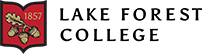The Curricular Policies Committee (CPC) is charged with oversight of curricular changes at the College. Most commonly, you will interface with CPC when proposing new courses, making changes to existing courses, working with the Forester Fundamental Curriculum (FFC), or making changes to a departments/ programs.
- Purpose: Discuss and formulate curricular policies and procedures and exercise oversight of curricular changes.
- Duties and procedures:
- Oversees the general education requirements of the College (i.e., the Forester Fundamental Curriculum or FFC).
- Using established guidelines for courses that fulfill general education requirements, the Committee reviews and approves FFC tags for new courses, as well as changes in FFC tags for existing courses, for the next academic year.
- CPC works closely with the Assessment Committee and Academic Affairs to monitor the functioning of the FFC.
- Approves curricular changes in existing academic departments and interdisciplinary programs. If proposed curricular changes have significant resource implications, CPC will consult with ARRC.
- Reviews curricular proposals for new academic departments or programs.
- Proposals for new academic departments or interdisciplinary programs must be submitted to CPC for evaluation. Proposals that receive support from the Committee will be submitted to ARRC for its evaluation. Proposals that also receive ARRC support will be submitted for consideration at a faculty meeting.
- Reviews recommendations for sunsetting academic departments or programs.
- Proposals for sunsetting academic departments or programs must be submitted to CPC for evaluation. Proposals that receive support from the Committee will be submitted for consideration at a faculty meeting.
- Approves new course proposals and course change requests.
- Reviews proposals to change broader curricular policies in the College catalog.
- Proposals that receive support from the Committee will be submitted for consideration at a faculty meeting.
- Decisions about minor issues, including procedural changes, guidelines for the Forester Fundamental Curriculum, and specific course offerings, will not be submitted to the faculty.
- Oversees the academic calendar.
- Minor calendar changes are proposed by the administration, College Council, or CPC. Such minor changes are reviewed and approved by CPC. Major changes that receive support from the Committee will be submitted for consideration at a faculty meeting.
- Reviews proposals for new academic partnerships with other academic institutions (including dual-credit programs and study abroad partners).
- The Committee may choose to delegate certain duties, including the interpretation of academic policy, to the Provost, particularly at times of year when faculty are not on campus (e.g., emergency summer issues). The Provost will communicate as necessary with the Committee on such matters.
- Oversees the general education requirements of the College (i.e., the Forester Fundamental Curriculum or FFC).
- Composition:
- Three full-time teaching faculty members: one from each of the academic divisions, nominated and elected by the faculty in rotation to serve staggered three-year terms. At least two faculty members must be tenured.
- Two students: for one-year terms, one appointed from the Executive Board by its Student Senate, one elected by and from the members of the departmental Academic Advisory Committees. Each student must have a cumulative GPA of 2.0 at the time of election.
- The Provost or designee.
- The Assistant Vice President for Academic Success.
- The Registrar, or designee (non-voting member).
- The Committee shall elect its own chairperson, who must be a tenured faculty member. The Chair elections will be held in April for the following academic year by the continuing and incoming members of CPC.
- FFC Description in the Course Catalog
- FFC Experiential Learning FAQ
- Guidelines for Distribution Tags CP H NS SS QR
- Guidelines for Domestic Pluralism DP Tag
- Guidelines for Experiential Learning EL Tag
- Guidelines for Global Perspectives GP Tag
- Guidelines for Speaking Intensive S Tag
- Guidelines for Technology Intensive T Tag
- Guidelines for Writing Intensive W Tag
- NCPs for the 2026-2027 academic year must be submitted via Coursedog (https://app.coursedog.com) by December 1.
- Instructions for creating and submitting an NCP via Coursedog
- Review the New Course Proposal (NCP) Guidelines & Planning Document
CCRs for the 2026-2027 academic year must be submitted via Coursedog (https://app.coursedog.com) by December 1.
Instructions for creating and submitting a CCR via Coursedog
Review the Course Change Request (CCR) Guidelines & Planning Document
To propose changes to an existing academic program (including the sunsetting of a program), follow these steps:
- Download and review the CPC Change to an Existing Program Guide
- In a separate document, prepare answers to the relevant questions in the guide.
- Submit this document via email to the Chair of CPC.
To propose a new academic program, follow these steps:
- Download and review the CPC Guide to Proposing New Academic Programs
- In a separate document, prepare answers to the relevant questions in the guide.
- Submit this document via email to the Chair of CPC.
Sign in to my.lakeforest to access past CPC minutes.