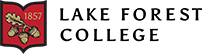Explore Handshake, the leading career platform used at over 500 colleges and by more than 200,000 employers.
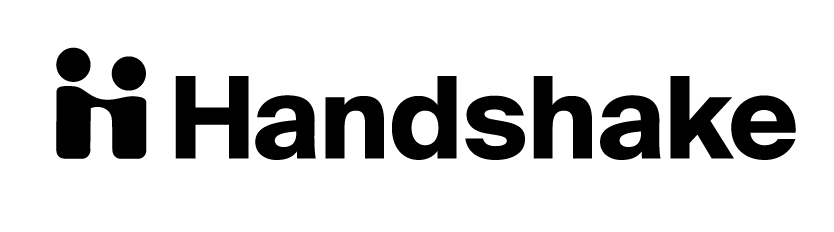
On Handshake you can
- Make an appointment with your career advisor
- View and RSVP for upcoming events
- Find jobs and internships using powerful search tools
- Apply for on-campus jobs
- Connect with employers
- Receive personal job and internship recommendations based on your interests, skills, major, location preferences and search history
Current students already have an account. Log in using your Lake Forest College credentials. Visit lakeforest.joinhandshake.com to complete your profile and put your best self forward to employers!
Alumni
- If you graduated before August 2018, you can either email careers@lakeforest.edu to request an account, or create a new account on Handshake and the Career Advancement Center will approve your account as a Lake Forest College alumni.
- If you graduated after August 2018, you already have an account. As a graduate, your my.lakeforest ID may have expired, so please select "log in using your Handshake credentials" or "sign in with your email address" when logging in. Email us at careers@lakeforest.edu if you need assistance logging in.
Getting Started with Handshake
Log in to Handshake using your Lake Forest College credentials. You already have an account waiting for you!
- Go to lakeforest.joinhandshake.com
- Click “Sign in using my.lakeforest ID” and enter your normal Single-Sign On credentials (the same as the ones for your Lake Forest email or Moodle).
- If this is the first time you are logging in, follow the prompts and answer the preliminary questions to set your career plan preferences.
- Once you are logged in, we recommend you fill out your profile. Click on your name in the top right corner, then “My Profile.”

Making an Appointment
- Click “Career Center” in the menu on the top of the screen. On the next page, under “What can we help you find?” select “Appointments.”
- On the next page, click “Schedule New Appointment.”
- Choose a Category and an Appointment Type based on what you would like to discuss with your advisor. Appointment Types are based on Career Pathways, which are specialized communities that help you match your interests with career preparation opportunities. When making an appointment, choose the option most closely related to the type of career you are interested in discussing.
- Choose how you would like to meet with your advisor by selecting an Appointment Medium in the top right.
- Select the date and time you would like to schedule your appointment.
- Write a note to your advisor about what you would like to discuss, then hit “Request.”

Searching for Jobs and Internships
- A great way to see jobs personalized for you is to visit your “For You” page (this is also your Handshake home page). It loads categories of opportunities based on your past searches and your preferences.
- The best way to thoroughly search for jobs on Handshake is to click on “Jobs” in the menu on the top of the screen, and use the search tools on this page. You can use filters to search by job type, location, industry and more! Use the On-Campus filter to search for campus employment.
- On the right side of the screen you can click “Create Search Alert” after applying filters to get notifications when new jobs are posted meeting your criteria.

Events
You can view upcoming events on the “Events” page. Click on an event to see more details. On the individual event page you can RSVP.
 Handshake Help Center!
Handshake Help Center!
Contact Information
Gorter Family Career Advancement Center
256 Brown Hall, Middle Campus
847-735-5235
careers@lakeforest.edu
Hours
Monday–Friday
8:30 a.m. to 5 p.m.